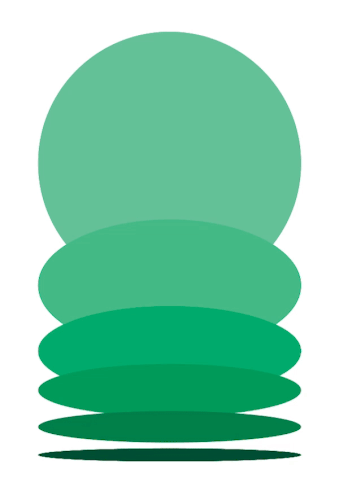Hello all, again ☺
What's on this issue?
This one is dedicated to making those first steps into motion design. ✏️
A bonus track regarding After Effects... Effects.
Now, let’s dive right in 🏊♀️
↓
Let's make our first steps
First let's define what is motion design
By Coursera:
"Motion graphics is a type of animation that transforms static designs into moving pictures. The animations are typically in two- or three-dimensional format and sometimes have sound."
Or, as I would say. Pretty much like graphic design adding animation to the mix.
First let's define what is motion design
This series it's aimed mostly to the ones who are already designers or have design principles (or aim to work with designers).
If you have interest of being a motion designer and are not a designer by now, I strongly suggest to start with a basic Graphic Design course as the one from CalArts in Coursera.
Now, let's move to start moving things.
The Principles
Now, in our endeavors to work in the field of motion design there is one thing that it's going to help us forever.
You might have read about them, but is never too late to apply them, these are the Principles of animation.
It really doesn't matter if you do 2d, 3d, or any style you like. Having a check at the principles I would say it helps everyone improve their own work.
So, don't hesitate to make this one of the main focus on your practice.
Making those first steps
So, once you have at hand the principles. You could work around them with any technique.
Here I'm going to focus on the use of After Effects.
Now, go to a place that you are comfortable, get some snack and drink. Make that moment enjoyable. And check the first steps of AE here.
Then, it would be great if you open the software and replicate that on your side. The idea is that you just keep surrounding yourself by the software.
Once you have practiced the first steps with After Effects, and having at hand the principles of animation. You could easily spend some months only doing practices around that.
Exercise 01
Try to bring the most basic elements, circles, squares and see how they could behave.
Your brief here it's to create a loader for an app. Check how loaders behave, it can be many different things. It can be only a circle, or a combination of elements.
Keep a basic 1080x1920px canvas and create that loader.
If you have what it takes, send it to me 🌞 at hey@estebangonzalez.co
Exercise 02 ~ Visualize, analyze and try to recreate
Think how pieces like these ones were made.
They all can be achieved with simple shapes and using the graph editor (that you have to know already because you have been checking the tutorials above).
Source: https://www.behance.net/gallery/119314571/Strive-Bank
Source: https://www.behance.net/gallery/154504493/geometric-shapes-a...
*Hot tip: On this one, search for the 'Null Layers' so you can parent all your shapes into the same layer (to then rotate it).
Source: https://www.printmag.com/branding-identity-design/cumulus-pr...
*Hot tip: On this one, you can right-click on your text, and 'Create Outlines...'. So you can separate each character into a shape layer.
Try to recreate at least one of these pieces and also, send it to me. 👁
How to continue?
Try to check where your motivations are. What do you want to 'move'? Check it, and again. Send it to me 🎯.
But really. Declaring what you want it's amazingly helpful to maintain the motivation and cut all the noise you might find into this idea of 'learning the whole motion design spectrum'. Which, by the way, it's a lie.
I will try to tackle on the next issue (and probably more than one) what to look for when trying to go into different paths of exercises and areas of motion.
Bonus Track
Check this channel by Jake Bartlett where he dissects every effect in After Effects.
And that has been all
Thank you for following this newsletter. Hopefully this was good take for you. If it is, or if it is not, I would love to know it.
So you can reply directly below and I will receive your feedback 🙌🏻
Cheers, and have a good week. 🙌🏻